Release a Bulletin Message
Who can use this feature?
- The BigAnt admin
- People who are authorized by admin
BigAnt provide the option to send bulletin messages to entire organization. The bulletin message can be used to trigger desktop and push notifications for all members in your BigAnt organization at once.
It’s a great place to share important messages. And as teams get larger, it’s more useful for important announcements.
Share what's important
- Click Bulletin icon from BigAnt main panel to open the Bulletin manager
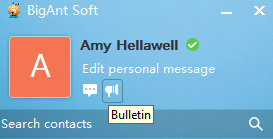
- Click + Add a bulletin
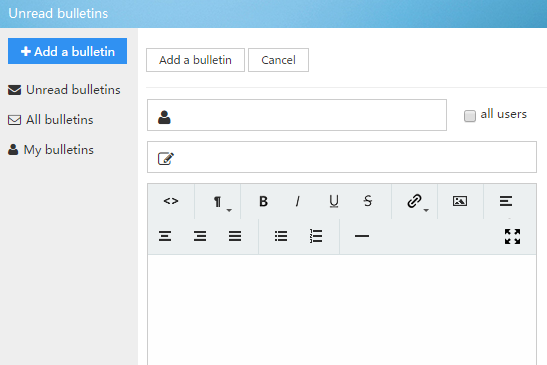
- You can select people you’ll notify, then write a title and content
- Click Add a bulletin inside the window when you’re done.
Note: Blank space is not supported in bulletin title.
Tip: Open the browser record next to your message to view who’s seen it.
Permissions
BigAnt admin can change permissions from App Management in your BigAnt server.